Mediapipe solutions
Mediapipe is a collection of highly popular AI models developed by Google. They focus on intelligent processing of media files and streams. The mediapipe-rs crate is a Rust library for data processing using the Mediapipe suite of models. The crate provides Rust APIs to pre-process the data in media files or streams, run AI model inference to analyze the data, and then post-process or manipulate the media data based on the AI output.
Prerequisite
Besides the regular WasmEdge and Rust requirements, please make sure that you have the WASI-NN plugin with TensorFlow Lite installed.
Quick start
Clone the following demo project to your local computer or dev environment.
git clone https://github.com/juntao/demo-object-detection
cd demo-object-detection/
Build an inference application using the Mediapipe object detection model.
cargo build --target wasm32-wasip1 --release
wasmedge compile target/wasm32-wasip1/release/demo-object-detection.wasm demo-object-detection.wasm
Run the inference application against an image. The input example.jpg image is shown below.

wasmedge --dir .:. demo-object-detection.wasm example.jpg output.jpg
The inference result output.jpg image is shown below.
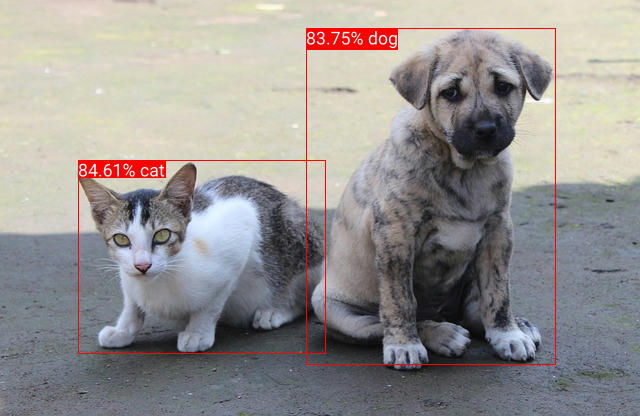
The console output from the above inference command shows the detected objects and their boundaries.
DetectionResult:
Detection #0:
Box: (left: 0.47665566, top: 0.05484602, right: 0.87270254, bottom: 0.87143743)
Category #0:
Category name: "dog"
Display name: None
Score: 0.7421875
Index: 18
Detection #1:
Box: (left: 0.12402746, top: 0.37931007, right: 0.5297544, bottom: 0.8517805)
Category #0:
Category name: "cat"
Display name: None
Score: 0.7421875
Index: 17
Understand the code
The main.rs is the complete example Rust source. All mediapipe-rs APIs follow a common pattern. A Rust struct is designed to work with a model. It contains functions required to pre- and post-process data for the model. For example, we can create an detector instance using the builder pattern, which can build from any "object detection" model in the Mediapipe model library.
let model_data: &[u8] = include_bytes!("mobilenetv2_ssd_256_uint8.tflite");
let detector = ObjectDetectorBuilder::new()
.max_results(2)
.build_from_buffer(model_data)?;
The detect() function takes in an image, pre-processes it into a tensor array, runs inference on the mediapipe object detection model, and the post-processes the returned tensor array into a human readable format stored in the detection_result.
let mut input_img = image::open(img_path)?;
let detection_result = detector.detect(&input_img)?;
println!("{}", detection_result);
Furthermore, the mediapipe-rs crate provides additional utility functions to post-process the data. For example, the draw_detection() utility function draws the data in detection_result onto the input image.
draw_detection(&mut input_img, &detection_result);
input_img.save(output_path)?;
Available mediapipe models
AudioClassifierBuilder builds from an audio classification model and uses classify() to process audio data. See an example.
GestureRecognizerBuilder builds from a hand gesture recognition model and uses recognize() to process image data. See an example.
ImageClassifierBuilder builds from an image classification model and uses classify() to process image data. See an example.
ImageEmbedderBuilder builds from an image embedding model and uses embed() to compute a vector representation (embedding) for an input image. See an example.
ObjectDetectorBuilder builds from an object detection model and uses detect() to process image data. See an example.
TextClassifierBuilder builds from a text classification model and uses classify() to process text data. See an example.